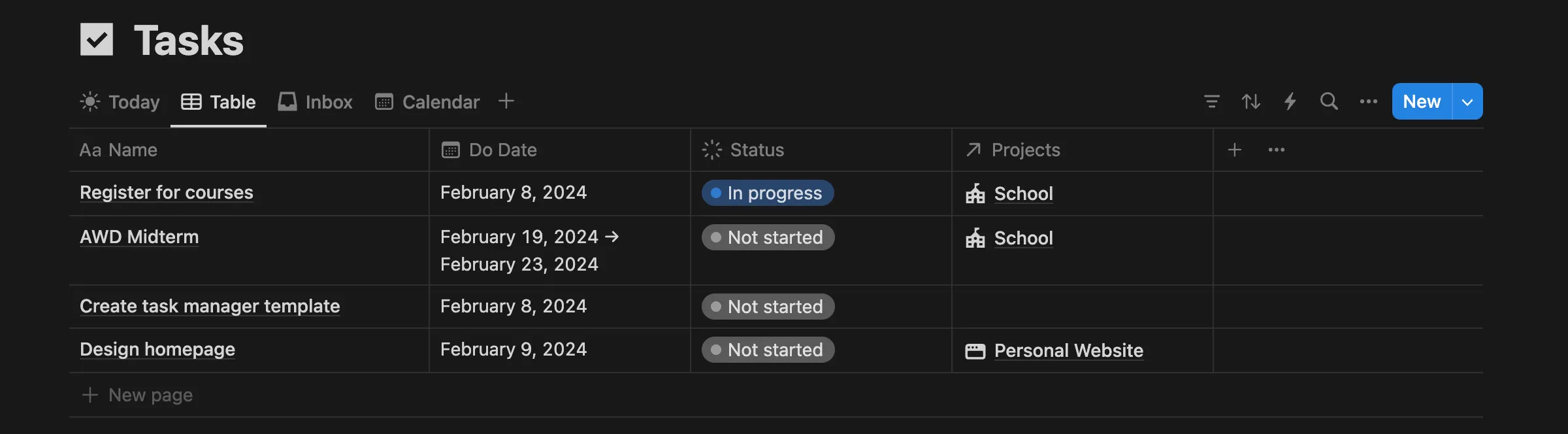
Task Manager Notion Template
Simple task manager with projects, tasks, and custom views like inbox, calendar, and today. Use it as a starting point for personal or work tasks.
This is the base configuration of a task manager system. I use this for personal and work purposes.
How it works
System
The productivity system is based around tasks and projects. Projects are made up of many tasks.
- Tasks: Have a name, status, do date (the date you do it, not when its due), and a project
- Projects: Have a name, status and tasks
Task Views
The task database views.
- Today: The tasks you have to do that day
- Table: Full list view
- Inbox: Uncompleted tasks without a date
- Calendar: Monthly view of tasks
Customizations
Here is a list of potential customizations you can do.
- Tomorrow view of tasks for planning you day
- Add another database “Areas” that is made up of projects. I do this for my personal productivity system. Some area examples are: Personal (chores, groceries, etc), One of your hobbies (software development, piano, etc)
- Making today a board view (if you like the kanban style)
- You can add a dashboard with your current projects
